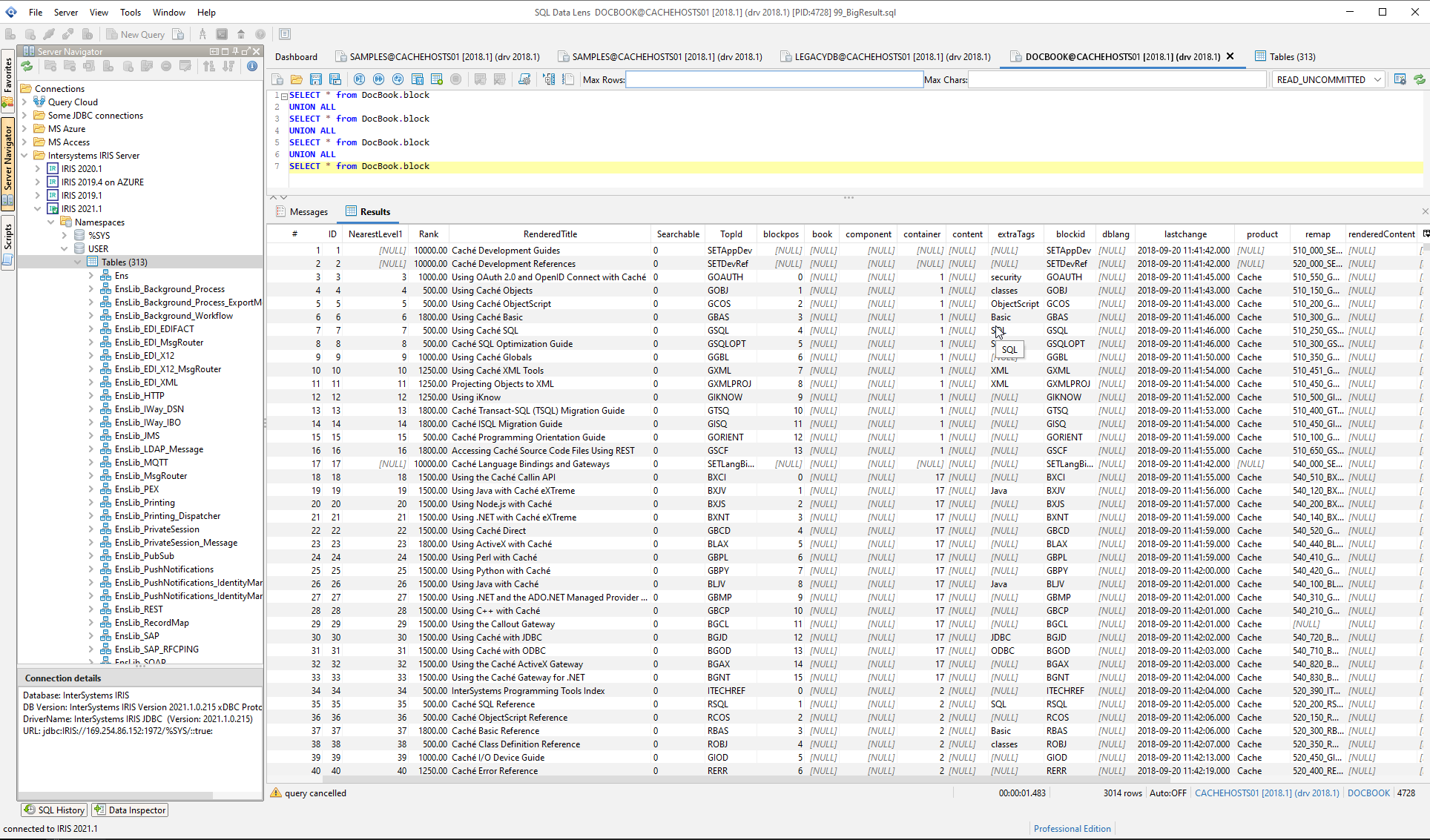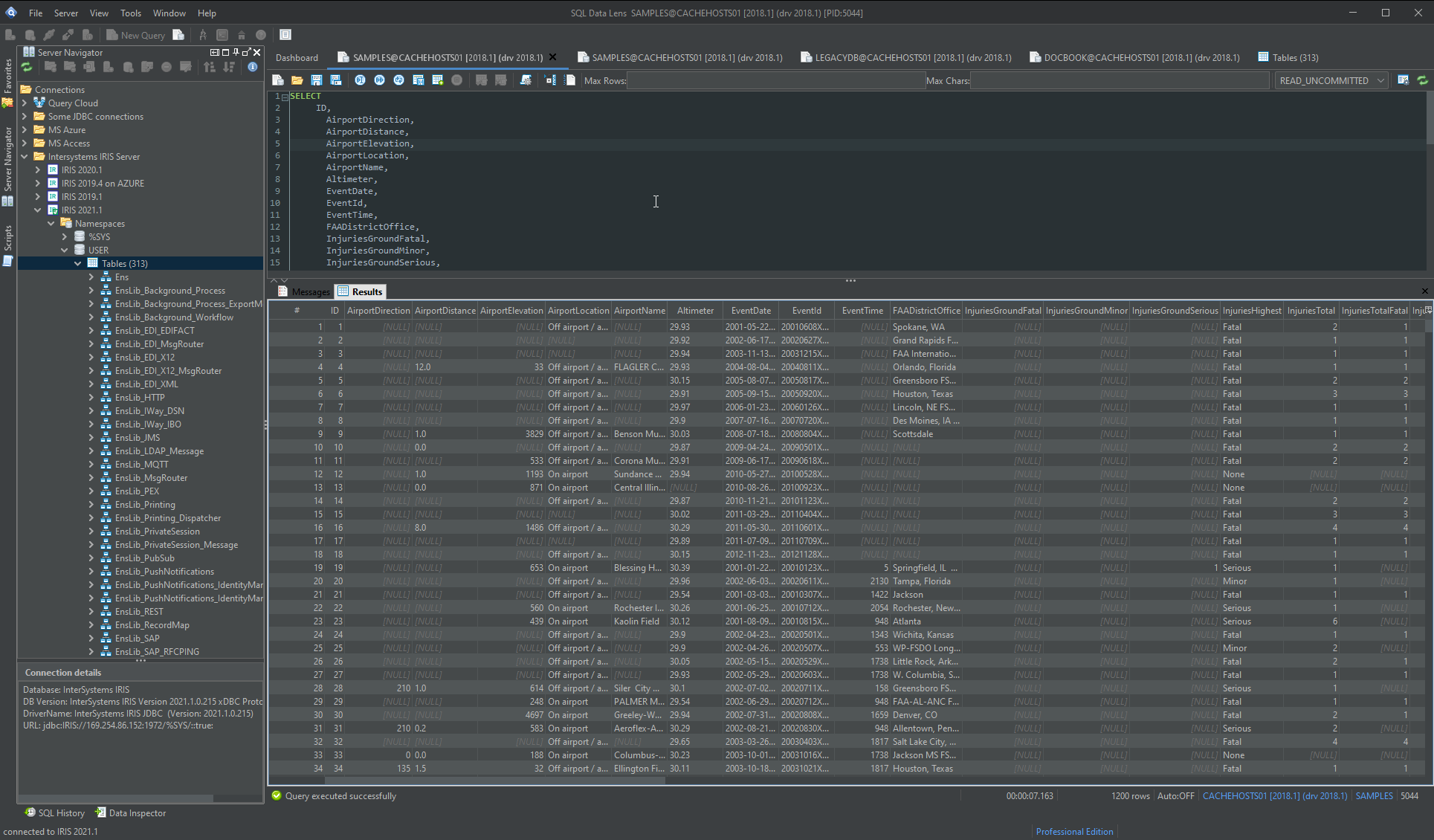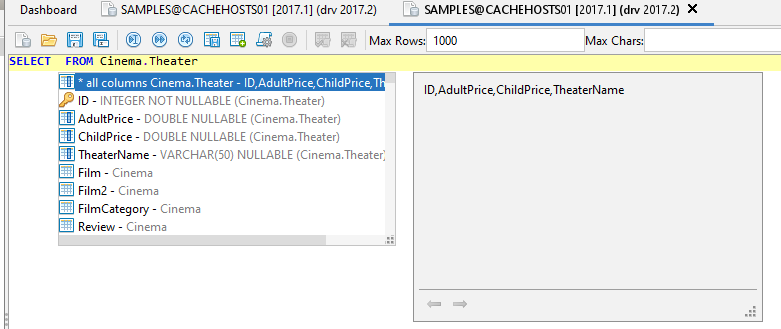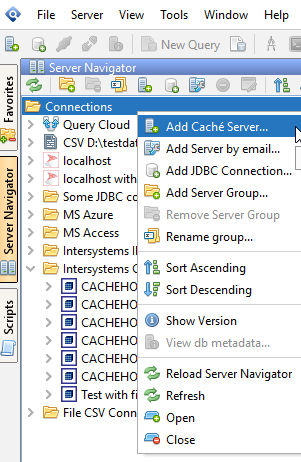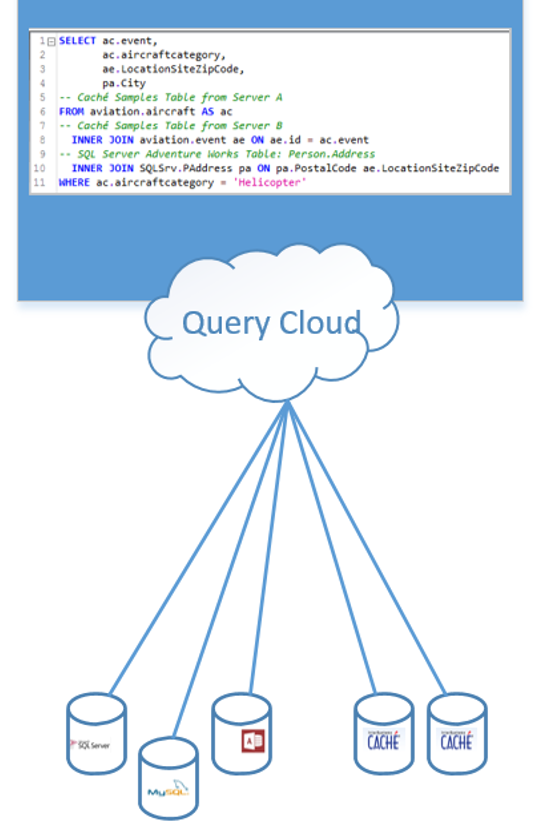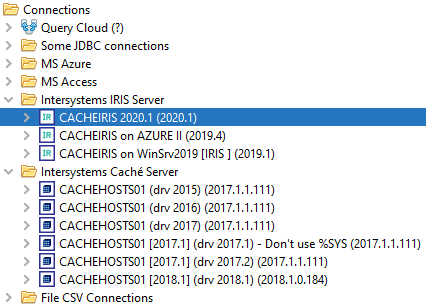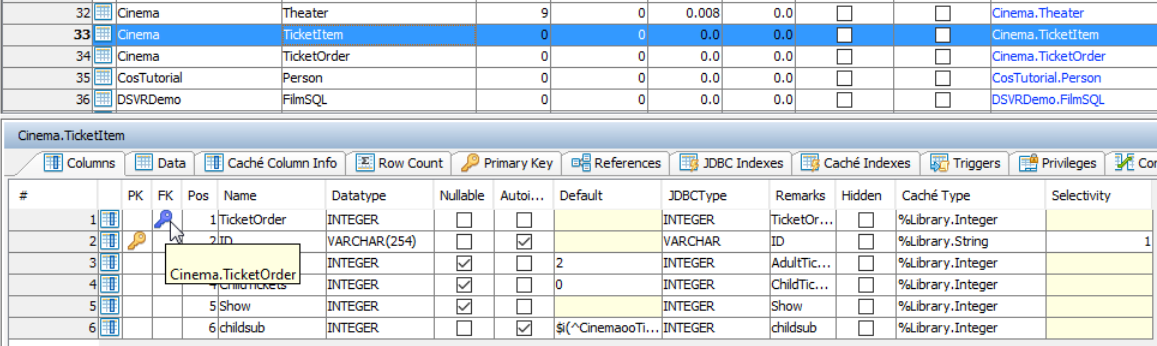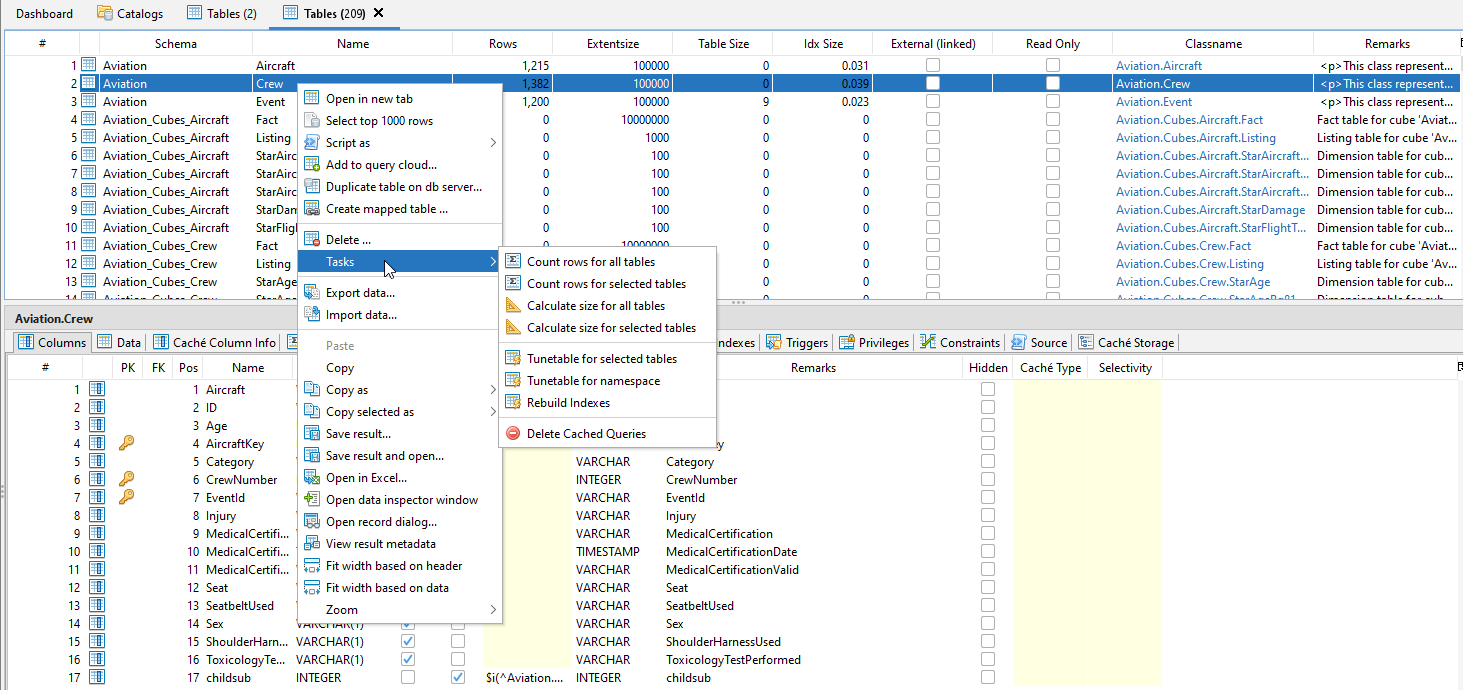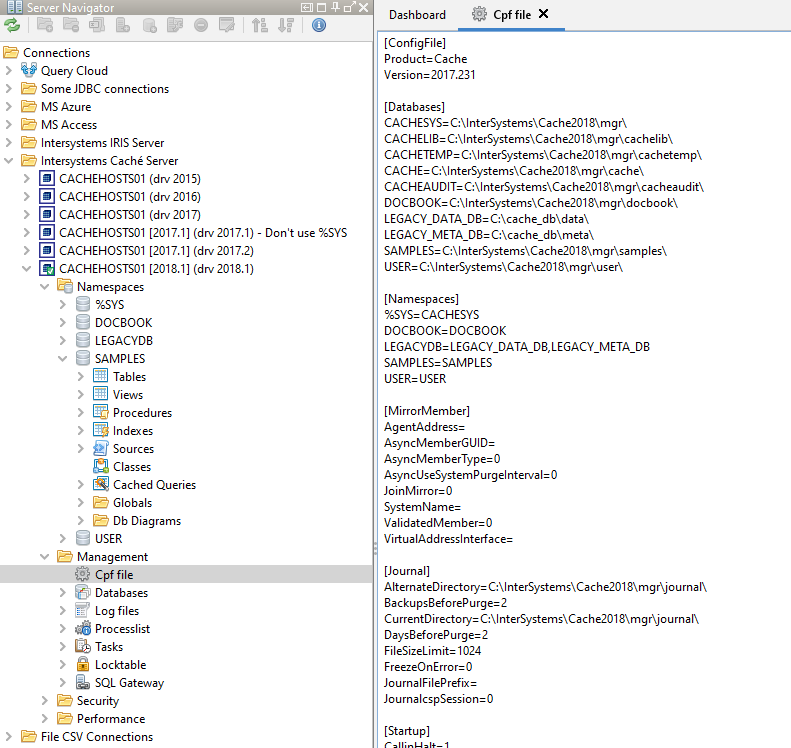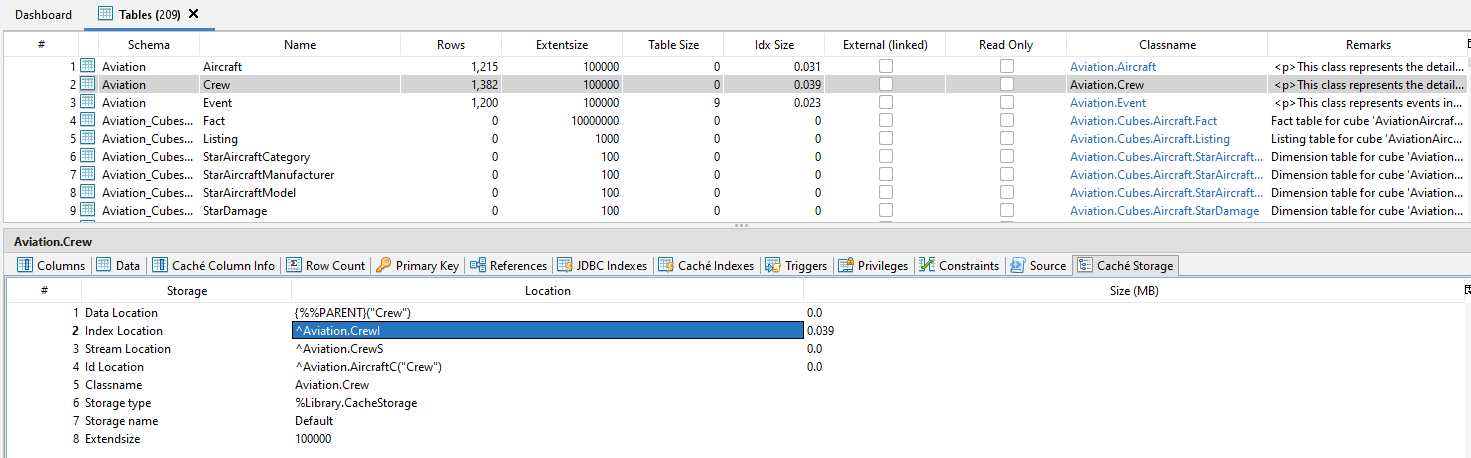2
2 2
2
What's new in this version
SQL DATA LENS now FREE for using with free databases like the IRIS Community Edition!
The licensing system has been completely revised to make it easier for users to enjoy the benefits of SQL Data Lens .
The former “Home Edition” has been replaced by a new Free Edition, with all previous restrictions —
such as localhost-only access or limits on the number of connections — completely removed.
The Free Edition now supports any database connections to the free, community, or developer editions.
For example: Intersystems IRIS Community Edition, Microsoft SQL Server Developer Edition – SQL Data Lens also provides free, persistent access to free database systems including DuckDB, PostgreSQL, Trino, H2, Apache Derby, and SQLite.
ENH : TableViewer : More details for Intersystems IRIS per Table in Grid available, e.g. LAST_COMPILED, OWNER
ENH : TableViewer : Refresh table view after tune table for entire namespace
ENH : TableViewer : The repeated calculation of the table size added up with each run, so that the value was only correct on the first run.
ENH : SQLite driver upgraded sqlite-jdbc-3.49.1.0.jar
ENH : MariaDB driver upgraded to mariadb-java-client-3.5.3.jar
ENH : MySQL driver removed
ENH : DuckDb upgraded to 1.2.2.0
FIXED: “Nullpointer: Name cannot be null!” happend while opening the SQL Editor on some connections
SQL Data Lens works particularly well with Intersystems Caché and Intersystems IRIS databases. The tool was created through continuous development over the years under the name Caché Monitor and has now only been renamed: Caché Monitor is now: SQL Data Lens!
The name Caché Monitor was chosen to reflect the close integration of the tool with the Caché database. In order to be less closely tied to a product name in the future, the new name has been chosen to be more neutral: SQL Data Lens
Regardless of the name, it is still the goal to implement the closest possible integration into the Intersystems products. The ongoing development is also reflected in the continuation of the release numbers: The last version is Caché Monitor 2.96, the latest version of SQL Data Lens is 3.x
SQL Data Lens specifically optimized for unique InterSystems IRIS & Caché features. It combines many tools with a smart sql editor to provide easy access to your databases. InterSystems developers, administrators and data analysts love it. It is fast and very easy to use.
The Server Navigator is a tree structure to browse and manage database objects. You can easily organize and group your Intersystems IRIS and Caché Servers. But you can also integrate connections to other databases, e.g. MS SQL Server, SQLite, H2, HSQLDB, MS Access or just simple CSV Files.
Easily navigate through your intersystems servers and other databases. All Namespaces are listed for easy navigation. No need to know the name of the Namespaces, no need to configure a multitude of JDBC connections:
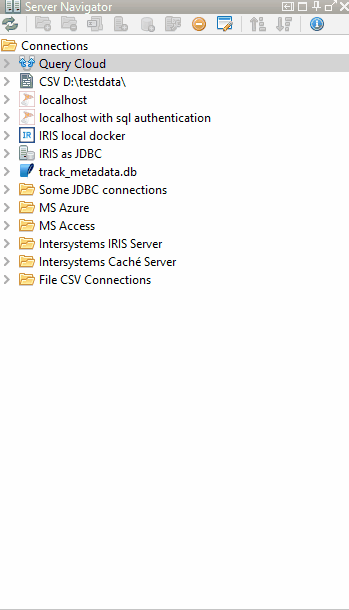
Write and run queries in the advanced SQL editor that speeds up your coding and reduce errors with features such as auto-completion, syntax highlighting, Bracket Matching, Goto Line commands and many more.
SQL DATA LENS automatically detects the next sql statement, just press "Execute next query" or just place the cursor on any statement and press "Execute current query (F5)":
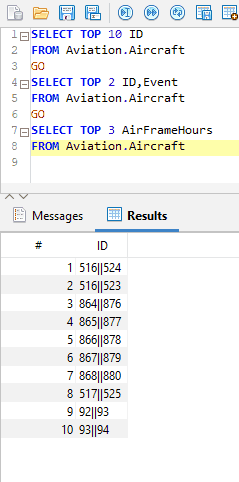
Browse and administer database objects such as tables, procedures, functions, triggers, etc.
On the Colums detail tab are information about primary-, foreign keys available for all columns in a table. The tooltip on a foreign key icon shows the referenced table.
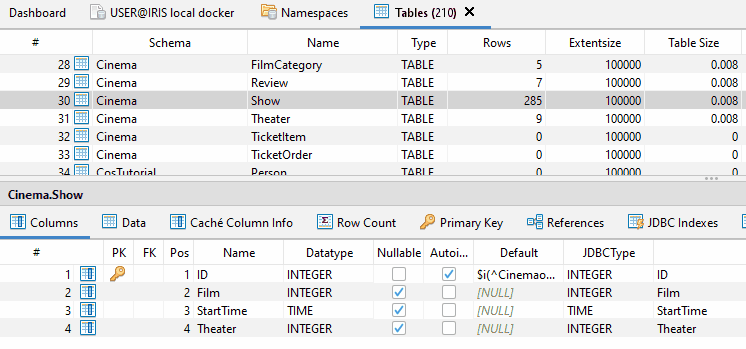
Easy editing, easy filtering simplify the work with your data
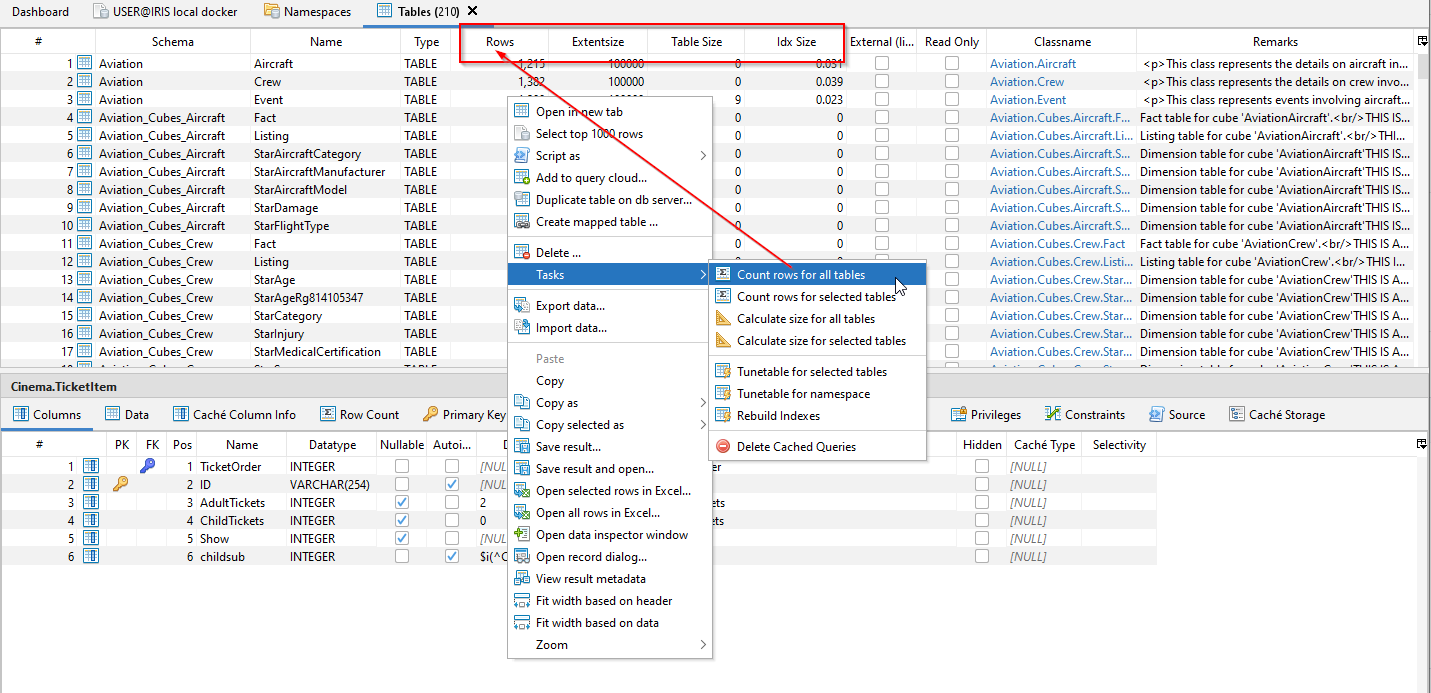
With the feature called Local Query Cloud you can write SQL Statements across multiple Servers, Namespace and combine (SQL JOIN!) this data with other datasources like Microsoft SQL Server; Microsoft Access or simple CSV files. All this with zero installation on server side!
Use the Local-Query-Cloud to access data across server, namespaces and databases in ONE sql statement.
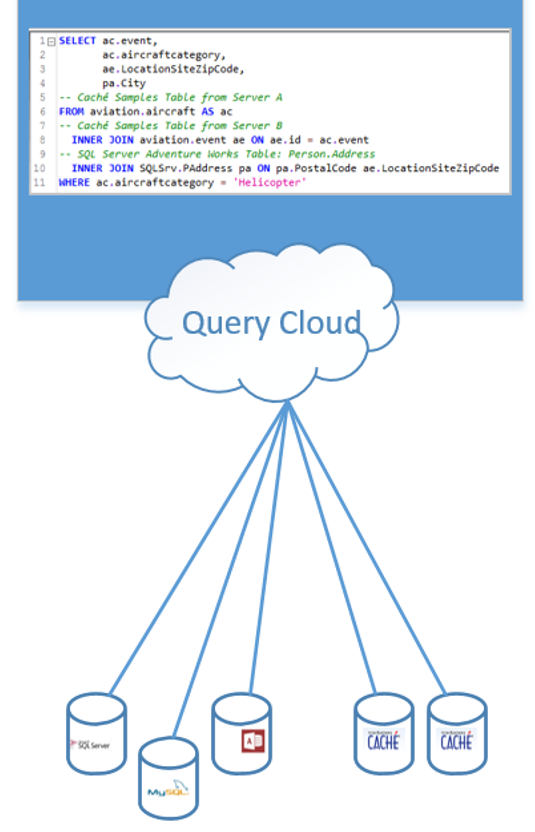
With the feature Session snapshot SQL DATA LENS allows a quick restart. Stopping SQL DATA LENS saves all SQL Editor tabs with content and connection infos. All this will be automatically restored on next start.