© 2025 InterSystems Corporation, Cambridge, MA. All rights reserved.Privacy & TermsGuaranteeSection 508Contest Terms
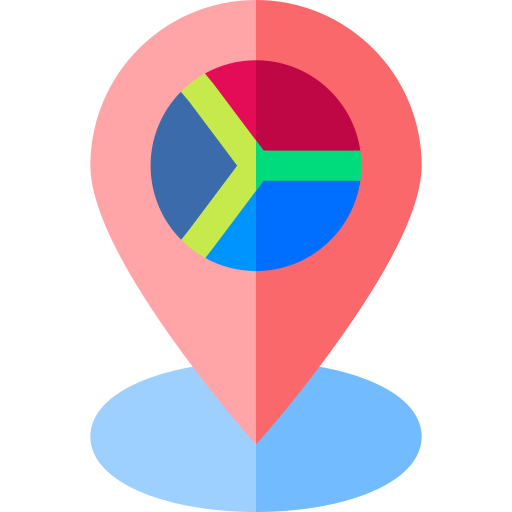
iris-geocoder
5

1 reviews
276
Views
 2
2 1
1
Details
Releases (1)
Reviews (1)
Issues
Geocoding using IRIS and Python geocoder library
What's new in this version
Initial Release
iris-geocoder
Geocoding using IRIS and Python geocoder library
Installation
- Clone/git pull the repo into any local directory
$ git clone https://github.com/yurimarx/iris-geocoder.git
- Open a Docker terminal in this directory and run:
$ docker-compose build
- Run the IRIS container:
$ docker-compose up -d
- For Geocoding your current IP: Go to your Postman (or other similar REST client) and config the request like this and click send to see the results:

- Method: GET
- URL: http://localhost:52773/iris-geocoder/myip
- For Geocoding a particular IP: Go to your Postman (or other similar REST client) and config the request like this and click send to see the results:

- Method: GET
- URL: http://localhost:52773/iris-geocoder/ip?IP=23.73.233.140 (this IP for InterSystems Site. You can choose another if you want)
- For Geocoding an address: Go to your Postman (or other similar REST client) and config the request like this and click send to see the results:

- Method: POST
- URL: http://localhost:52773/iris-geocoder/forward
- Body: raw
- Body text: One Memorial Drive, Cambridge, MA (or any another address you want)
- For Geocoding a Lat/Long point: Go to your Postman (or other similar REST client) and config the request like this and click send to see the results:

- Method: GET
- URL: http://localhost:52773/iris-geocoder/reverse?Lat=42.36261323029149&Long=-71.08003151970848
Configure your Google account to use google functions
To use http://localhost:52773/iris-geocoder/forward or http://localhost:52773/iris-geocoder/reverse you must have a Google account and have a payment plan active and configured. So you can generate your Google API Key and put it inside Dockerfile line 31:
ENV GOOGLE_API_KEY=YOUR-API-KEY-HERE
See detailed instructions on: https://developers.google.com/maps/get-started
Credits
This application used geocoder project
Made with
Version
1.0.025 Mar, 2022
Category
Works with
InterSystems IRISInterSystems IRIS for HealthFirst published
25 Mar, 2022Last edited
25 Mar, 2022


